Apple Music offers a rich music experience, whether you’re exploring new music, organizing playlists, or sharing tunes with friends. Here are some practical tips for making the most of this platform:
1. Utilize Smart Playlists
Create Smart Playlists: Automatically update playlists based on the artist, genre, or songs you’ve rated. For instance, create a playlist that only includes songs you’ve rated five stars.
Automatic Updates: Set your smart playlists to update automatically each time you open Apple Music, so you always have the latest favorites.
2. Explore “For You” Recommendations
Personalized Recommendations: Apple Music recommends songs, artists, and playlists based on your listening history and preferences. Frequently check the “For You” section to discover new music.
Like and Dislike: Use the like or dislike function to fine-tune your personalized recommendations, allowing Apple Music to better understand your musical taste.
3. Use Siri
Siri Commands: If you’re using an iOS device, control Apple Music with Siri. For example, say, “Hey Siri, play my favorite songs” or “Hey Siri, play some relaxing music.”
Find Songs with Lyrics: Find songs through Siri by quoting parts of the lyrics.
4. Share Music and Playlists
Create Shared Playlists: You can create playlists and share them with friends. Friends can add songs to your playlist, making it a collaborative playlist.
Share on Social Media: Share songs, albums, or playlists directly from Apple Music to social media, letting friends know what you’re listening to.
5. Download Music for Offline Listening
Save to Device: Download music to your device so you can enjoy tunes even without an internet connection.
Manage Storage Space: Regularly check the storage usage of Apple Music and delete downloads you no longer need to save space.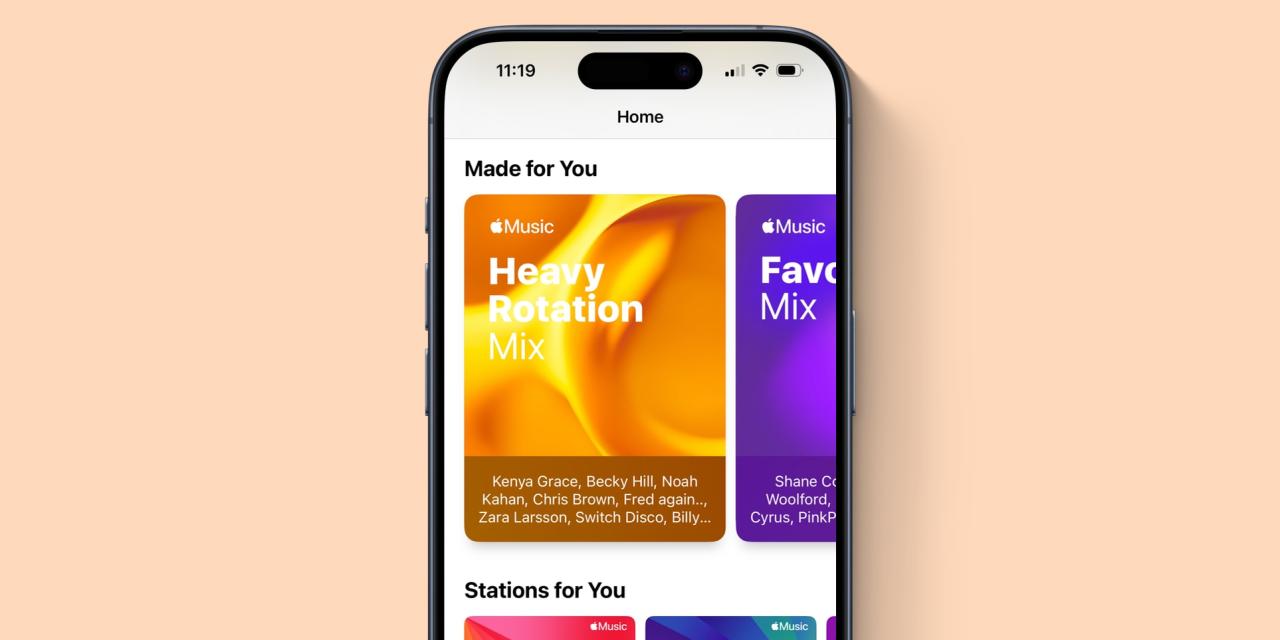
6. Audio Quality Settings
High-Quality Music Streaming: In settings, select the music quality option that best suits your network connection. If you’re using cellular data, you might need to balance between music quality and data usage.
With these tips, you can maximize your Apple Music experience. Don’t forget to explore other features within the app, such as music videos, radio, and music documentaries, to discover more great content.